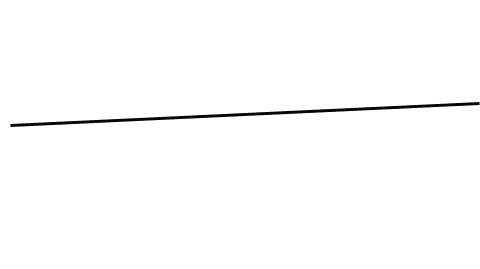
Original Film Image
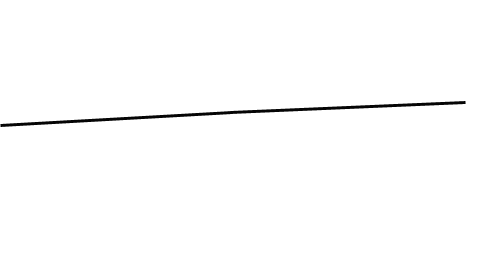
Interlaced Representation
Some examples of severe aliasing on DVDs can be found on the following Region 4 DVDs;
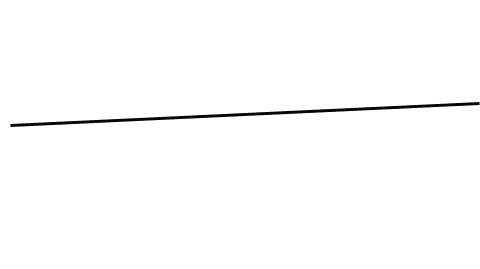
Original Film Image |
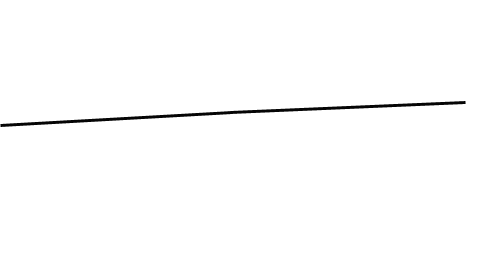
Interlaced Representation |
Video, on the other hand, is not recorded or displayed as a complete image one after the other, but rather as two half-images one after the other.
Video is made up of individual picture lines. In the case of PAL video, there are 576 lines that make up the image frame. These lines are not recorded or displayed in sequential (progressive) order. Instead, first the odd lines are shown (1,3,5,7,9 ... 575), and then the even lines are shown (2,4,6,8,10 ... 576). This is known as interlacing, and these half-frames are known as fields.
The reason this system was adopted in the first place was because the technology was not advanced enough to allow any other form of broadcasting, recording or reproduction of a video signal at the time television was introduced. It was a compromise between resolution and bandwidth that still exists to this day.
Motion is a problem for any interlaced video system. The problem is that motion can occur between the odd and the even video fields, so that motion occurs in a jagged fashion across an image, much as illustrated in the example above.
However, in the case of a DVD that has been properly sourced from film, this is relevant, as this artefact can be removed relatively easily. When a film which runs at 24 full frames per second is transferred to DVD, the video is essentially stored at either 24 or 25 frames per second. There are no aliasing artefacts inherent in the source material on the DVD. Aliasing is created by the conversion by the DVD player from this film format to the appropriate format for display on a TV or other display device.
Progressive scan DVD players are now available which will output a non-interlaced signal from a DVD that is appropriately encoded. Coupled with a display that is capable of displaying a progressive scan signal, these DVD players will eliminate this annoying artefact.