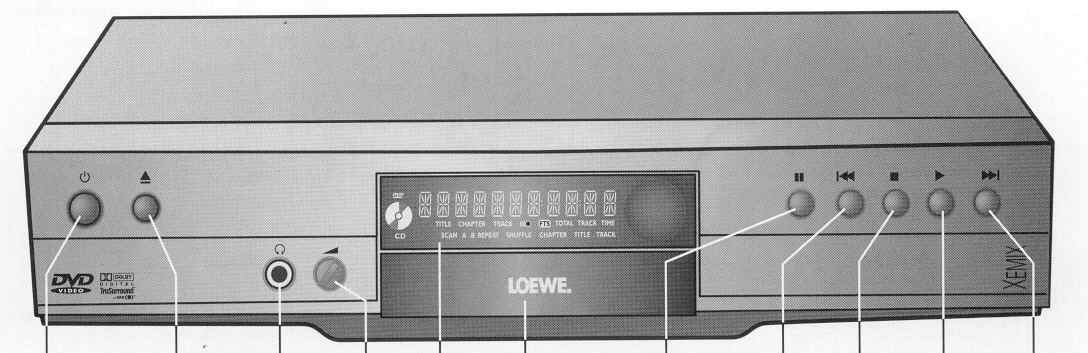
I was not disappointed. The Loewe Xemix 5006 DD DVD player is an exceptionally good DVD player.
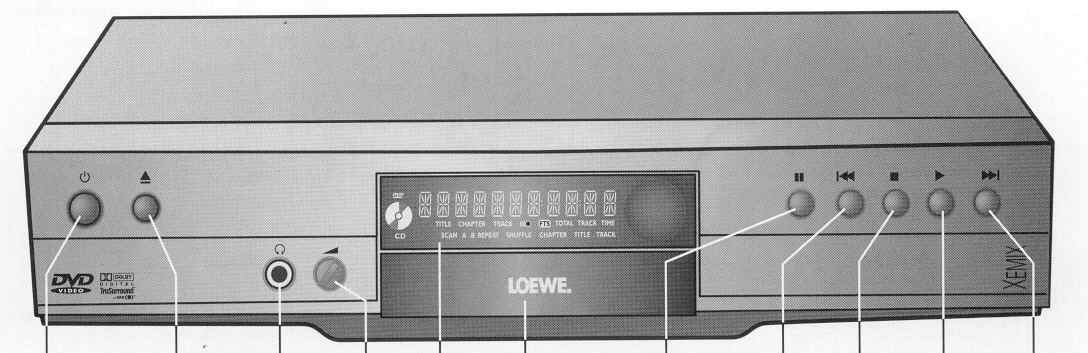
The Loewe Xemix 5006 DD DVD player has a very spartan front panel, with nothing but the bare essentials for operation of the player present.
The left side of the front panel carries a soft power on-off switch, the eject button and a headphone socket with accompanying volume control. The eject button seems oddly out of place on the left hand side of the front panel, as I am used to seeing this button on the right hand side of DVD players' front panels. I soon got used to its odd placement, however. A moderately annoying operational characteristic of this player is that pressing the eject button in stand-by mode merely powers up the DVD player rather than powering up the player and then ejecting the disc tray, as would be expected. These buttons have a significant delay in response, with the DVD player taking a good second before responding. Initially, this delay irritated me, but I soon got used to it and it stopped bothering me.
The center of the front panel carries the very-large-digit fluorescent display. Below this is the disc tray. The disc tray itself is hidden behind a plastic escutcheon which flips down noisily when the tray is ejected. The entire disc ejection and insertion process is quite noisy and "plastic" sounding, although I must admit that this sound seemed to settle down as the player was used more and more. During actual operation of the DVD player, the mechanism is not noisy at all. The disc tray does not fully eject, and so careful placement of DVDs in the tray is in order so that they are not caught inadvertently on the tray's lip.
The fluorescent display has the largest and most attractive display digits that I have ever seen, in addition to a discreet disc spinning logo. The display typically shows the current Title, Chapter and Elapsed Time. The display cannot be dimmed, something that normally upsets me, but for some reason this did not disturb me about this particular player, perhaps because the fluorescent display looks so good
The right side of the player carries the basic DVD navigation buttons; Pause, Chapter Skip Backwards, Stop, Play and Chapter Skip Forwards.
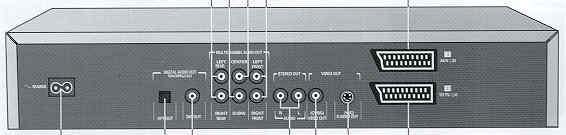
The rear panel of this player is equipped with an excellent selection of outputs. From left to right;
The power cable is a standard "figure eight"-type connector.
The digital audio outputs consist of an optical and a coaxial output.
The analogue audio outputs consist of 5.1 channel outputs from the inbuilt Dolby Digital decoder and downmixed analogue left and right audio outputs.
The video outputs consist of a composite video connector, an S-Video connector and SCART input and output sockets. RGB video output is carried on the SCART output connector. The player is not capable of outputting component video.
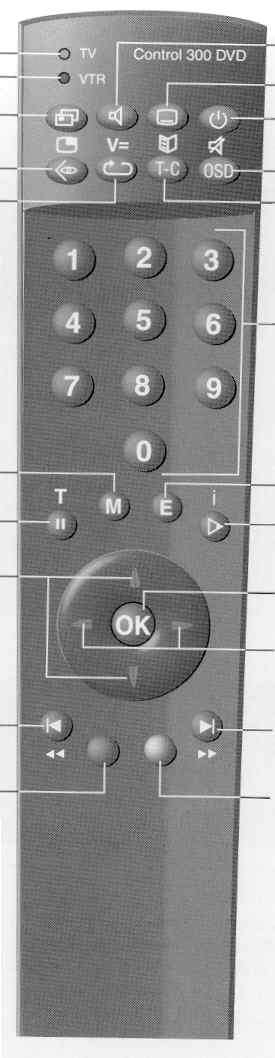 The Loewe Xemix 5006 DD DVD player has one of the best remote controls
that I have had the pleasure of using, with only a few minor gripes with
button layout marring an otherwise near-perfect remote control. Even my
wife liked this remote control, and that's saying something! One of the
best features of this remote control is the strongly positive keypress
action, leaving you in no doubt whatsoever as to whether you have pressed
a button on the remote or not.
The Loewe Xemix 5006 DD DVD player has one of the best remote controls
that I have had the pleasure of using, with only a few minor gripes with
button layout marring an otherwise near-perfect remote control. Even my
wife liked this remote control, and that's saying something! One of the
best features of this remote control is the strongly positive keypress
action, leaving you in no doubt whatsoever as to whether you have pressed
a button on the remote or not.
The centrepiece of this remote control is the arrow key mechanism, which is a doughnut-shaped actuator surrounding a central OK button. This mechanism is superb, providing excellent tactile feedback whenever it is activated.
The arrow keys serve a dual function. When the player is in menu mode, these keys function as expected to move the cursor around. When a disc is actually playing, these keys act as fast forward, fast reverse, slow motion and pause controls.
Surrounding this central mechanism is a circular arrangement of eight of the most commonly used DVD navigation buttons. The bottom semi-circle carries the chapter skip buttons, the play button and the stop button. The chapter skip buttons double as fast forward and reverse buttons which are activated if these keys are held down for more than a second. The top semi-circle carries the pause button and the menu button. The layout of these keys is generally excellent, with two exceptions. The stop button is inappropriately placed and is too easy to press inadvertently whilst trying to push the play button. The pause button is also inappropriately placed. A better arrangement for these buttons would be for the stop button to function as a pause/stop button. This would prevent inadvertent stopping of the DVD whilst keeping all of the key DVD navigation functions confined to only four different buttons and one actuator mechanism.
The top part of the remote control features eight lesser-used DVD navigation buttons. The only gripe I have with this arrangement is the placement of the power on-off button which is not offset in any way from the rest of these buttons and hence relatively easy to press inadvertently. The audio and subtitle buttons function logically and efficiently to allow setting of these parameters.
A somewhat unique feature of this remote control is that it is able to operate Loewe TVs and VCRs, a feature which will be of benefit to a percentage of the buyers of this DVD player.
The operating range and angle of operation of the remote control were excellent, with this remote able to function at extremes of range and angle that would defeat other lesser remote controls.
One thing that I specifically liked about the way the set-up menu is configured in this player is that a button is not wasted on the remote control in order to allow access to this quite rarely-used feature. Instead, the set-up menu is accessible via the On Screen Display.
Another thing that I specifically liked about the set-up menu was that full control is afforded over the inbuilt Dolby Digital decoder. This is a feature which is omitted all too often from DVD players with in-built decoders.
I initially evaluated the S-Video output of this DVD player in order to draw comparisons with other DVD players. The S-Video output of this player was generally excellent, with a crystal clear image, nice deep blacks and strongly saturated colours. I noted a small amount of chrominance and luminance noise in the image, which manifested itself as a small amount of graininess in deep blacks and in large splashes of dark colours, particularly blue. This marred the resultant image slightly, but this DVD player still managed to produce one of the very best S-Video images that I have ever seen.
Once I had completed my assessment of this DVD player utilizing its S-Video output, I reconfigured my setup and evaluated this player's RGB output. It took me some time to adjust the brightness and contrast settings on my display device to my absolute satisfaction in RGB mode, as they differed markedly from the settings I normally utilize for DVD players utilizing the S-Video input. This task was made considerably more difficult by the fact that this player will not pass an NTSC "blacker-than-black" signal. This is of absolutely no consequence to normal day-to-day operation of the DVD player, but does make setting the proper level of black a more hit-and-miss affair than it would otherwise be. In the end, the time spent making these adjustments was richly rewarded, as, via the RGB output, this DVD player produced simply the best and most detailed image I have yet seen from any DVD player. The small amount of video noise which troubled the S-Video output was completely absent, as was any hint of colour smearing or bleeding. The rendering of colours was simply superb and by far the best that I have ever seen from any DVD player. The resultant definition of the image was breathtaking to behold, with colours seeming to leap out of the screen in a way which I have never seen before.
In addition to producing superb-looking video output, this DVD player was notable in not exhibiting any of the characteristics that tend to detract from the images of other DVD players. The image output from this DVD player was absolutely rock solid, with no slight skips or jumps to mar the image at all. This is a level of performance that I have only ever seen from one other DVD player, the Toshiba 2109.
The player is marked as a Zone 2 player, however it happily played all Zone 1, 2, and 4 DVD titles that I tried without fuss or bother. [Addendum 22nd December 2000: Apparently in Europe this player is sold as a Zone 2 player only. European readers who may be considering this unit, Caveat Emptor.]
The fast forward and fast reverse functions are of average smoothness for DVD, and function in 2 steps; x4 and x32.
RSDL layer changes were noticeable, with a typical pause of 1/4 second.
There are two screens of information available for perusal and adjustment via the GUI. The first screen is by far the most useful, with lesser-used functions on the second screen.
Whenever the subtitle, audio or angle buttons are pressed on the remote control, an individual GUI box appears for each of these selections. One of the things I specifically liked about these individual GUI boxes was that you needed to only press one button to fully operate them, unlike some other DVD players which require you to counter-intuitively use the arrow keys to change features in these boxes. As with many other DVD players, the various language options available on a particular DVD are expressed as two or three letter abbreviations, something which I personally dislike as it can get a little confusing at times to figure out the less common abbreviations. For example, the abbreviation "eng" is self-evident, but the abbreviation for Hebrew, "iw", is considerably less so. [Addendum 9th October 2001: Note that it is impossible to remove or disable the on-screen angle icon, even if the procedure outlined in the manual is followed to the letter - this is mildly annoying.]
One additional feature which bears mentioning because of its nice implementation is the Resume function. Whenever a DVD is inserted that was previously paused or stopped mid-stream, the player recognizes this DVD and presents a Resume icon on-screen which is active for around 10 seconds. Pressing PLAY will then Resume this DVD from whence it left off. Of particular note is that the Resume function will override user prohibits, so you don't have to sit through oodles of copyright messages simply to Resume a DVD.
Subjectively, there were no audio sync problems with this DVD player whatsoever. Objectively, the analogue vs digital delay measured on this player was -0.1 milliseconds, the smallest time delay that I have ever measured on any player. This is consistent with the complete lack of audio sync problems exhibited by this player.
DTS digital output is supported by this DVD player. This is despite the lack of a DTS logo on the front of the DVD player and the complete absence of any discussion of this support in the player's manual. I checked with International Dynamics, the distributors of this player in Australia, and I was advised that early production models of this DVD player did not support DTS output, but this omission was rapidly rectified once the machine had been out in the European marketplace for a short time. The DTS logo will be making an appearance on the front panel of this DVD player shortly.
Linear PCM digital audio output at 96kHz/24 bit sample depth is not supported by this player. The player will downconvert any such bitstreams to 48kHz/16 bit sample depth digital output.
MPEG bitstreams are passed unchanged through the digital output.
Multizone.
Superb Remote Control.
RGB Video Output.
Plays CDRs.
Eject Button: Both the positioning of this button and the need to press this button twice from stand-by mode to activate this function are counter-intuitive.
Stop Button on Remote Control: This button is less-than-ideally placed, and it is relatively easy to press this button inadvertently.
| Video | Component Output | RGB Output | ||
| Audio | DTS Output | 96/24 Output | ||
| Plays CDRs | ||||
| Conversion | None | |||
| Inbuilt Decoder | Dolby Digital | |||
| Performance | |
| Build Quality | |
| Compatibility | |
| Value For Money |
| Product Type: | DVD-Video, Video CD and Audio CD player |
| Region: | 2, but evaluation unit played all zone DVDs |
| Signal System: | PAL / NTSC |
| Audio Frequency Response: | Not stated |
| Signal to Noise Ratio: | 110dB |
| Dynamic Range: | 100dB |
| Total Harmonic Distortion: | Not stated |
| Dimensions: | 435 (w) x 315 (d) x 88 (h) |
| Weight: | 4kg |
| Price: | $999 |
| Distributor: | International Dynamics
84-88 Bridge Road Richmond VIC 3121 |
| Telephone: | (03) 9429-1944 |
| Facsimile: | (03) 9428-0983 |
| Email: |
© Michael Demtschyna
9th June 2000